Google Ventures User Testing Methodology
User Recruiting Process
Recruiting Screener Worksheet
I fill out the Google Ventures Recruiting Screener Worksheet to prepare for user recruitment
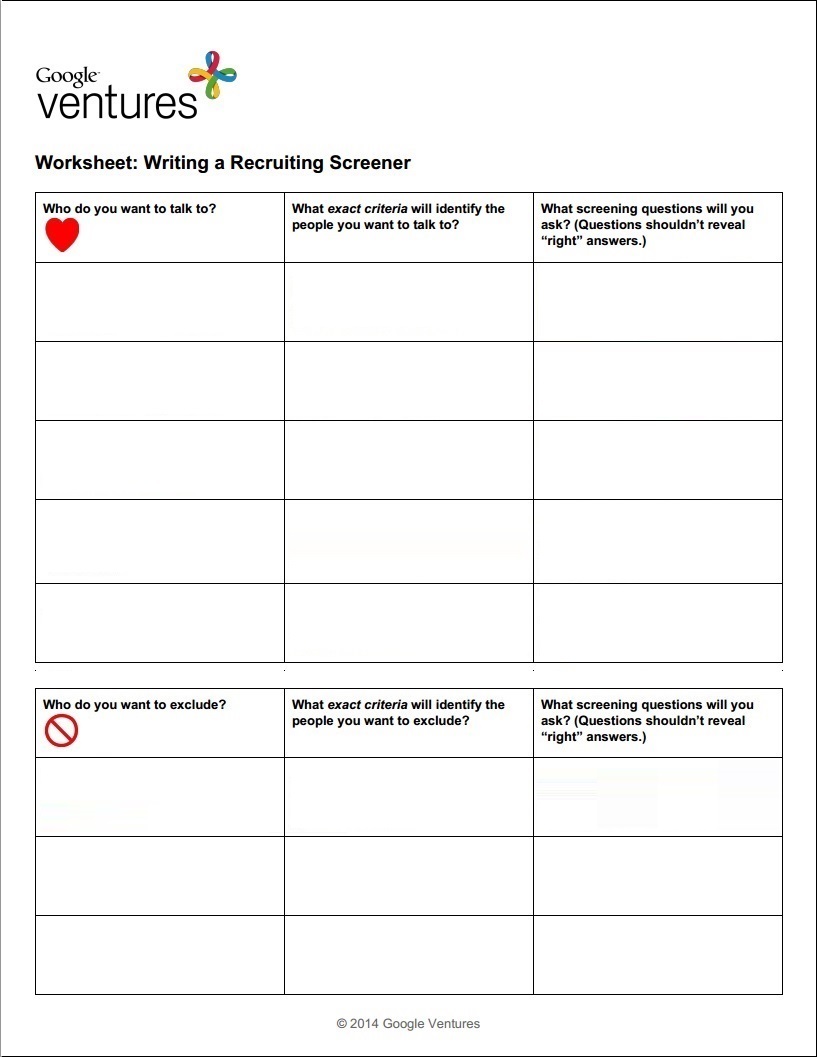
Recruiting Screener
I use Google Forms to create the Recruiting Screener. The results are automatically collected in a spreadsheet in Google Drive.
Recruiting Screener Ad
Google Ventures often uses a Craig's List ad with a link to the Recruiting Screener to recruit users. Alternatively, I have sent an email ad with a link to the Recruiting Screener to members of a mailing list.
Contacting Prospective Users
Phone Call
After reviewing the Recruiting Screener responses automatically collected in a spreadsheet in Google Drive, I choose prospective user testing participants and call each one to confirm participation.
Follow Up Email
After the phone calls, I send each confirmed participant a follow up email. In each email I include:
- Date
- Time
- Directions
- Contact info
- NDA (if needed)
- A request that prospective users reply to confirm
Google Ventures suggests including in the email a link to a non-disclosure agreement (Google Ventures Example Non-Disclosure Agreement).
User Interviews
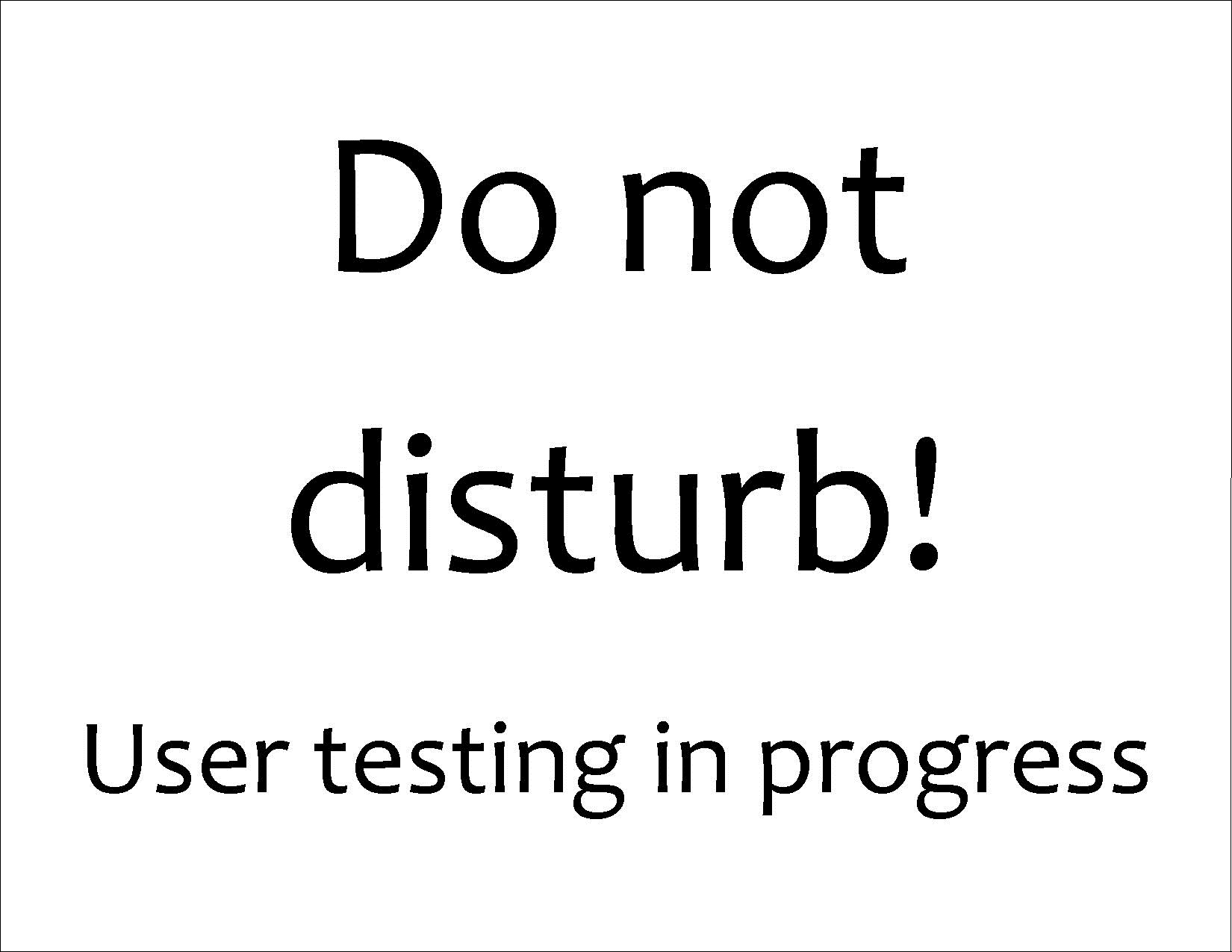
The user testing interviews are done using the prototype that was the end result of the Design Sprint.
Interview Guide
I use Google Ventures "User Research, Quick 'n' Dirty," as an interview planning resource.
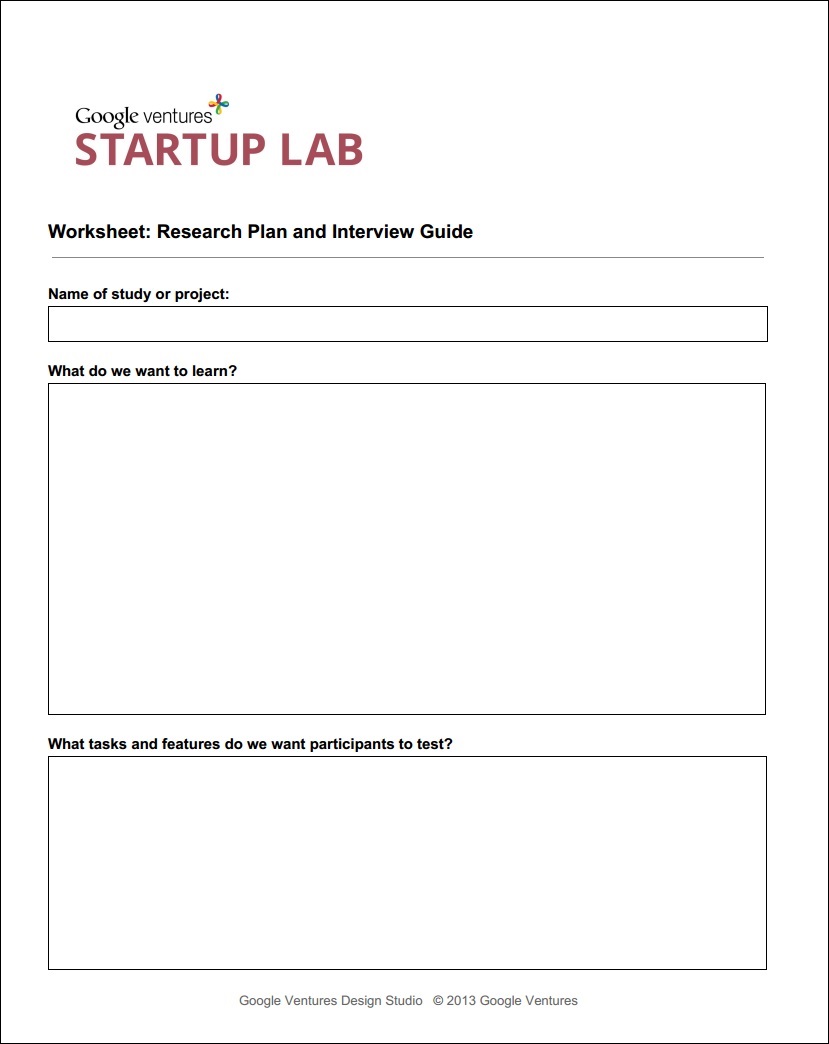
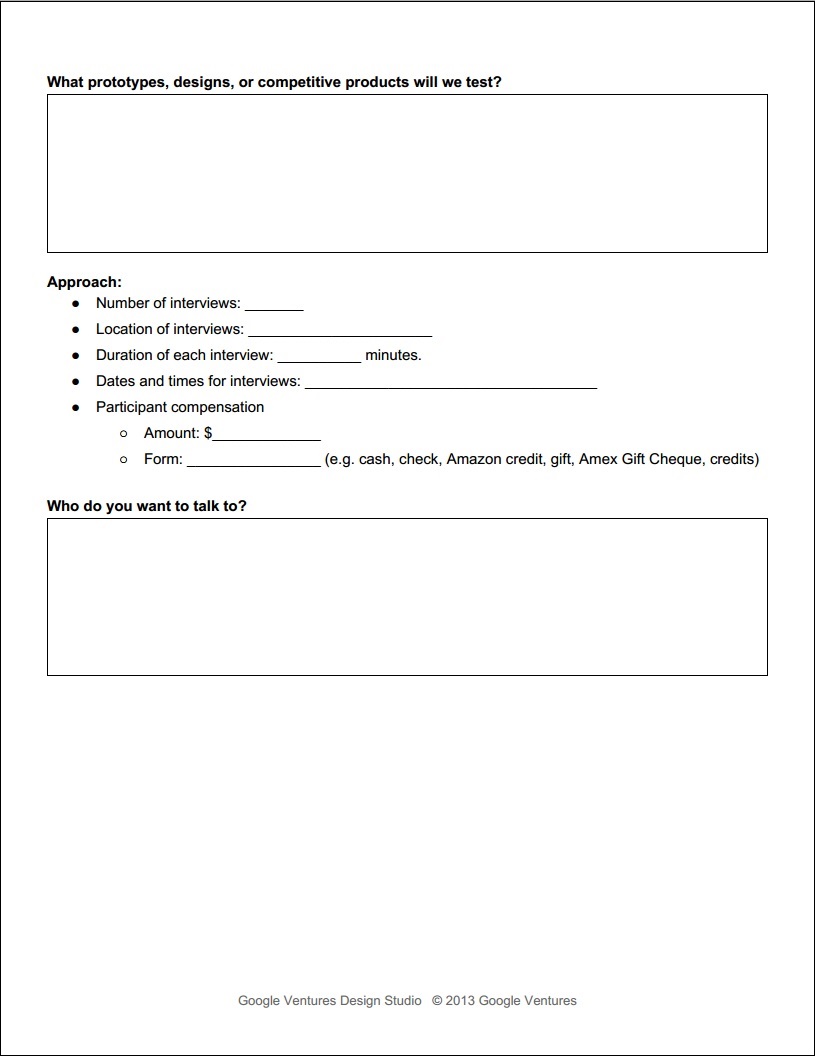
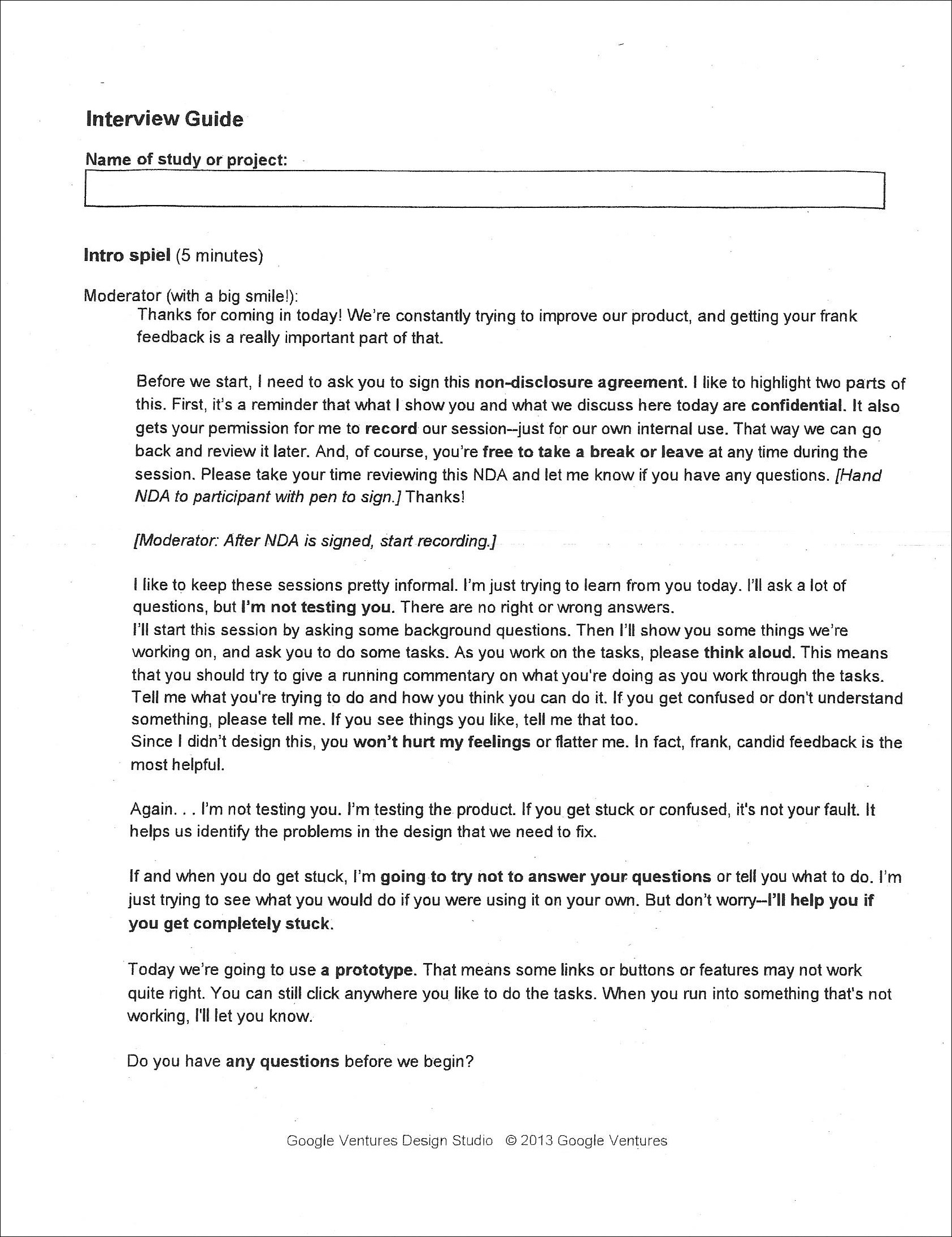
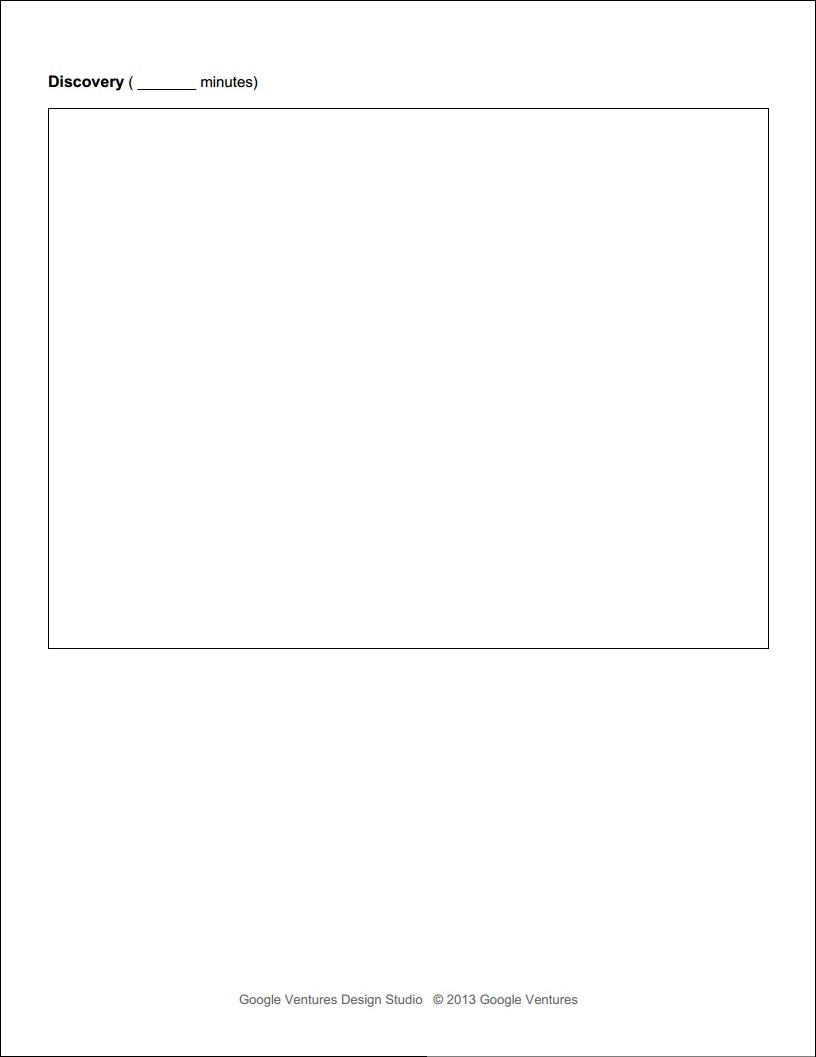
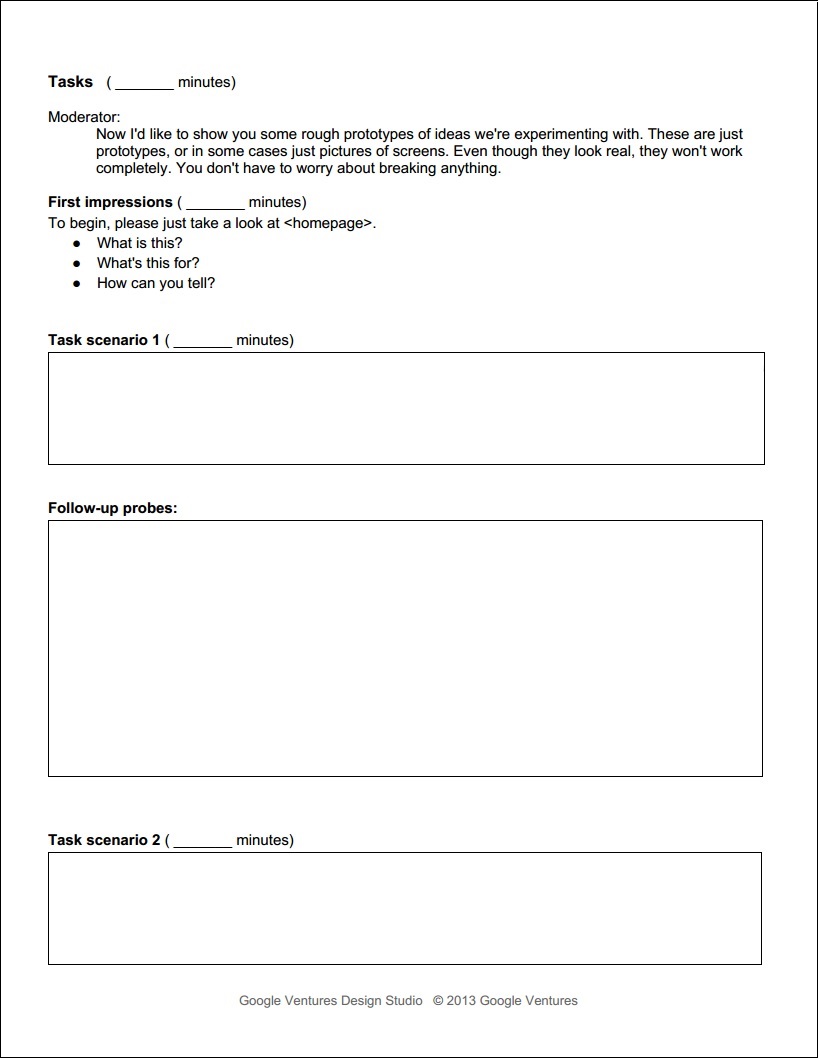
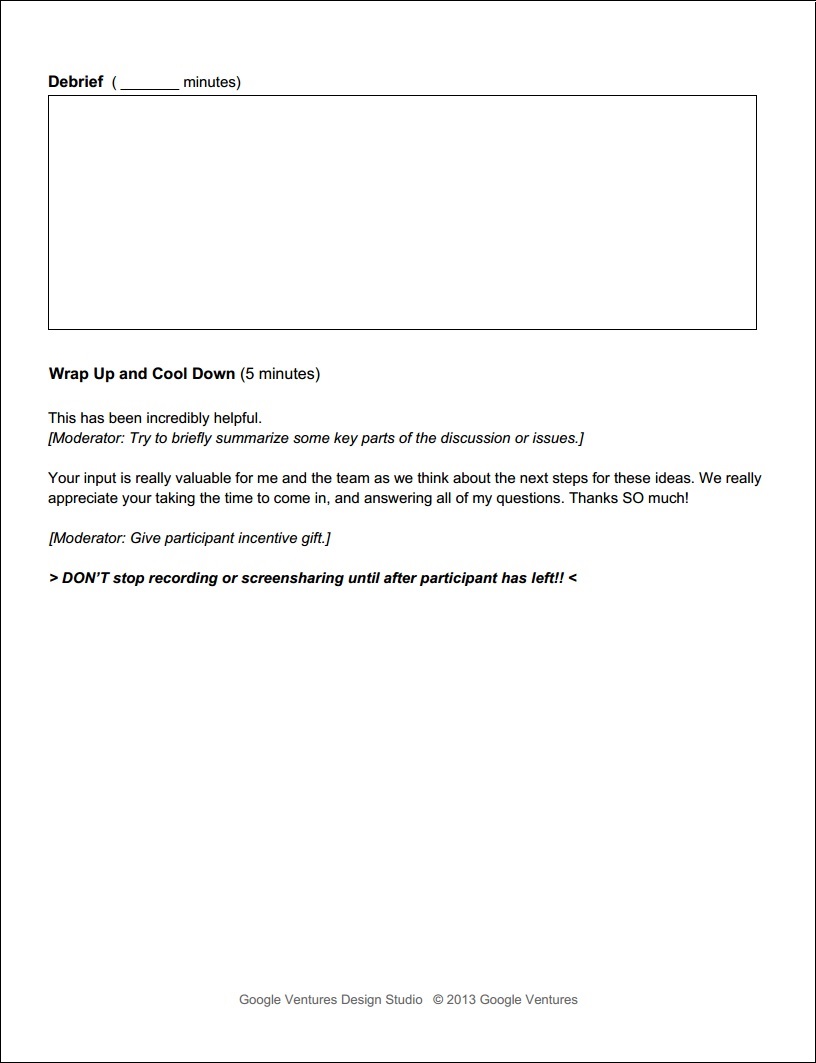
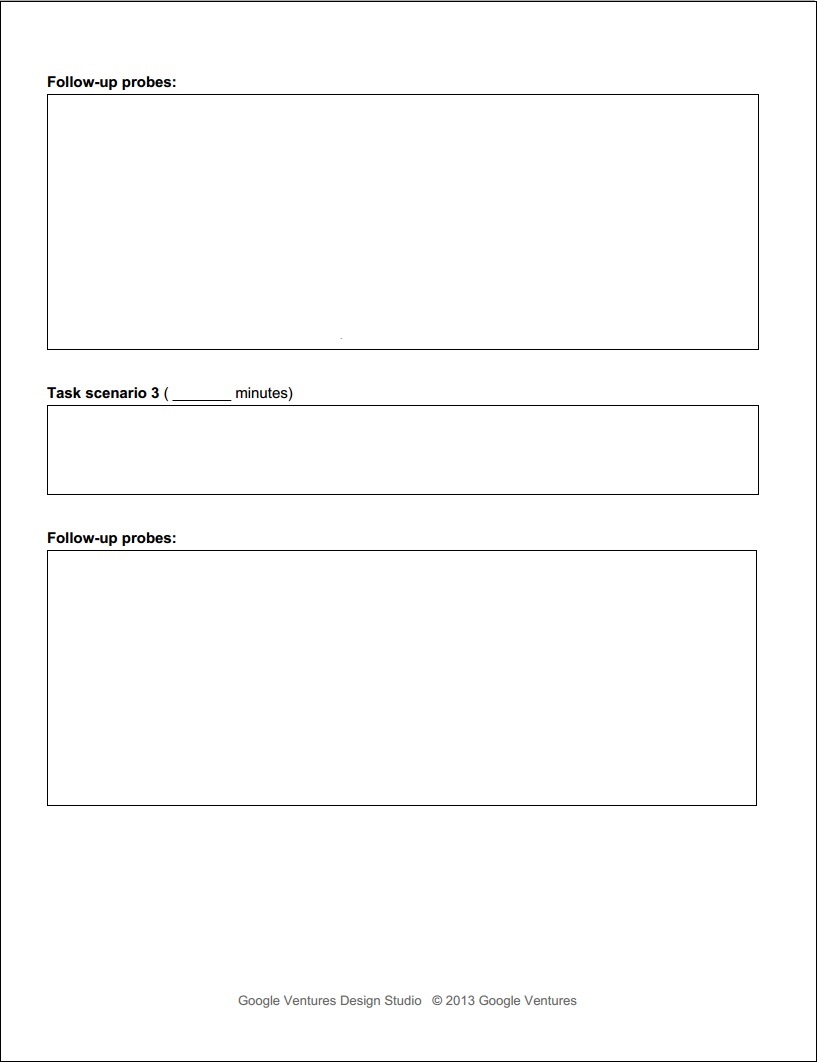
Example Use Case
User Testing Summary Report
Metrics
HEART/Goals-Signals-Metrics Framework
Example HEART/Goals-Signals-Metrics chart from Google Ventures
