User Testing Setup and Interviews
Testing Setup
- Cleaned desk, computer, screen
- Removed extraneous files from computer destop
- Moved prototype file to desktop
- Did a test run of prototype
- Opened lightning demo and mobile app use case links in a browser
- Printed interview guide and placed in clipboard alongside notepad and pen
- Cleaned room
- Placed a "Do not disturb! User testing in progress" sign on the door
- After each interview, reset testing setup, including prototype
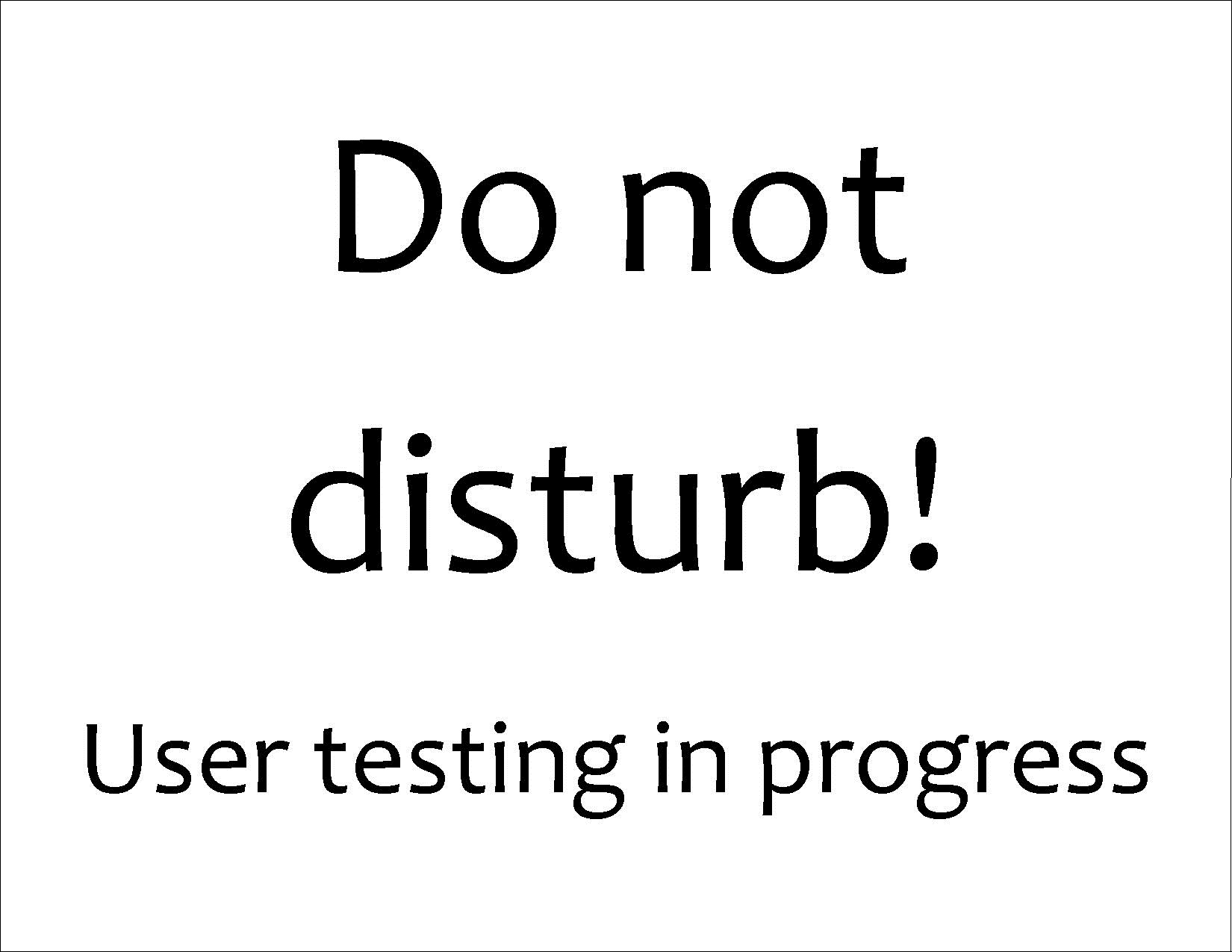
The user testing interviews would be done using the Prototype that was the end result of my Design Sprint.
High Level Agenda
High level agenda and interview guide info as a Word doc or PDF:
- Welcome
- Communication audit survey about local church marketing materials
- "User Discovery"
- Lightning demos
- Church App prototype (Prototype as PowerPoint doc or PDF)
- Task scenarios and follow-up probes
- Debrief, feedback
- Thank you and goodbye
Interview Guide
I used Google Ventures "User Research, Quick 'n' Dirty," as an interview planning resource.
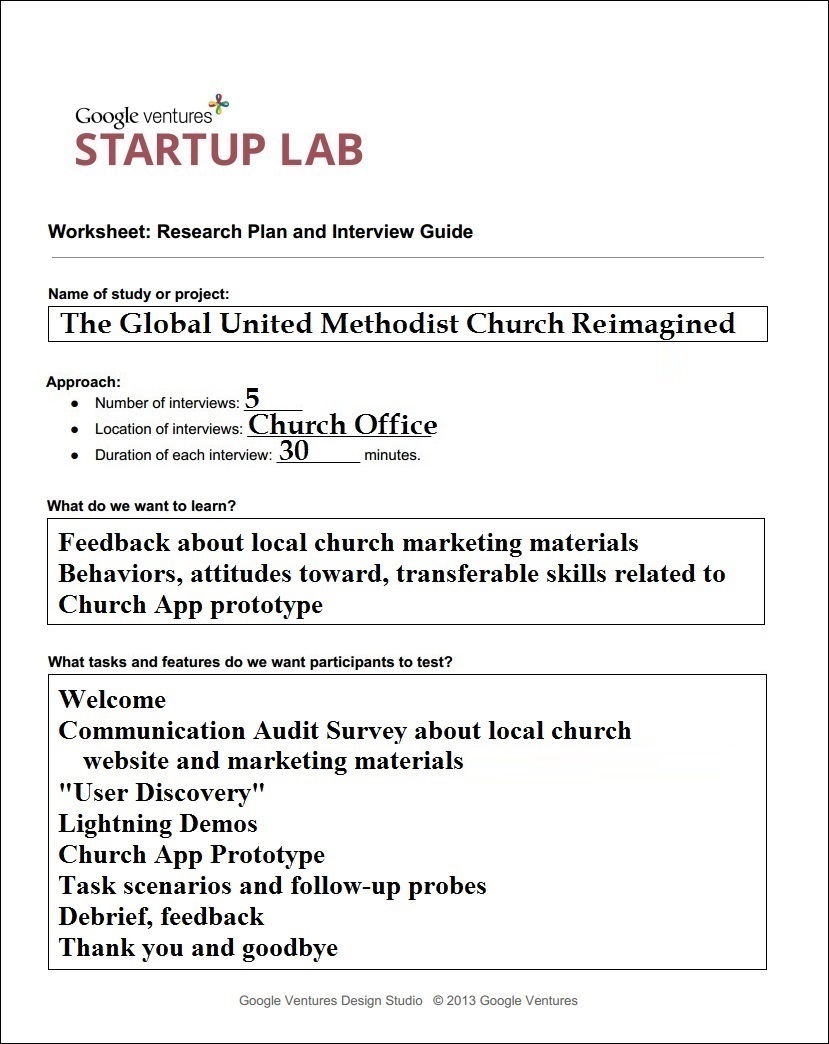
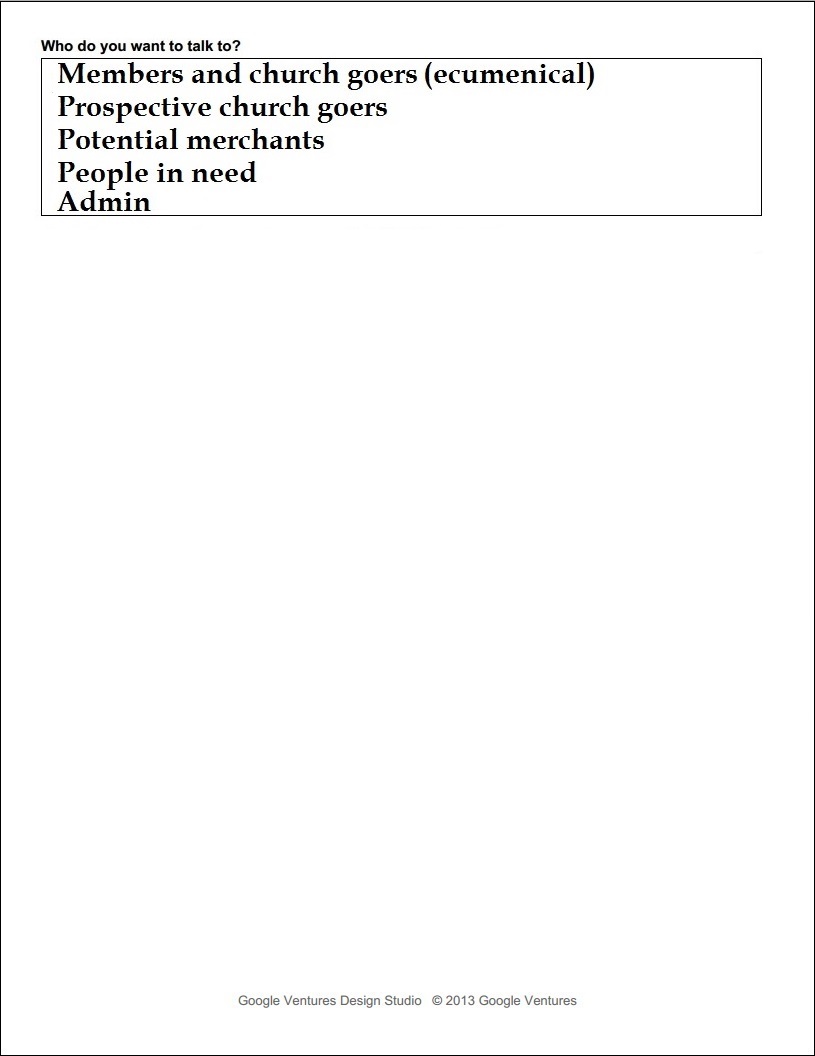
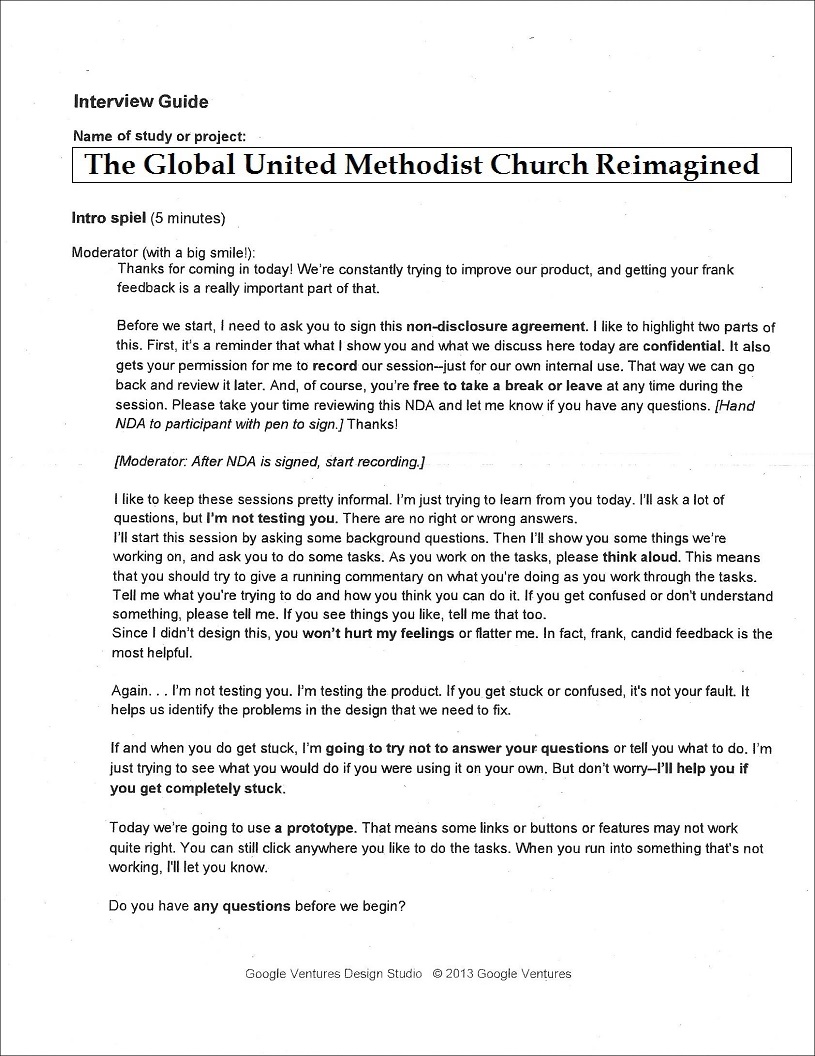
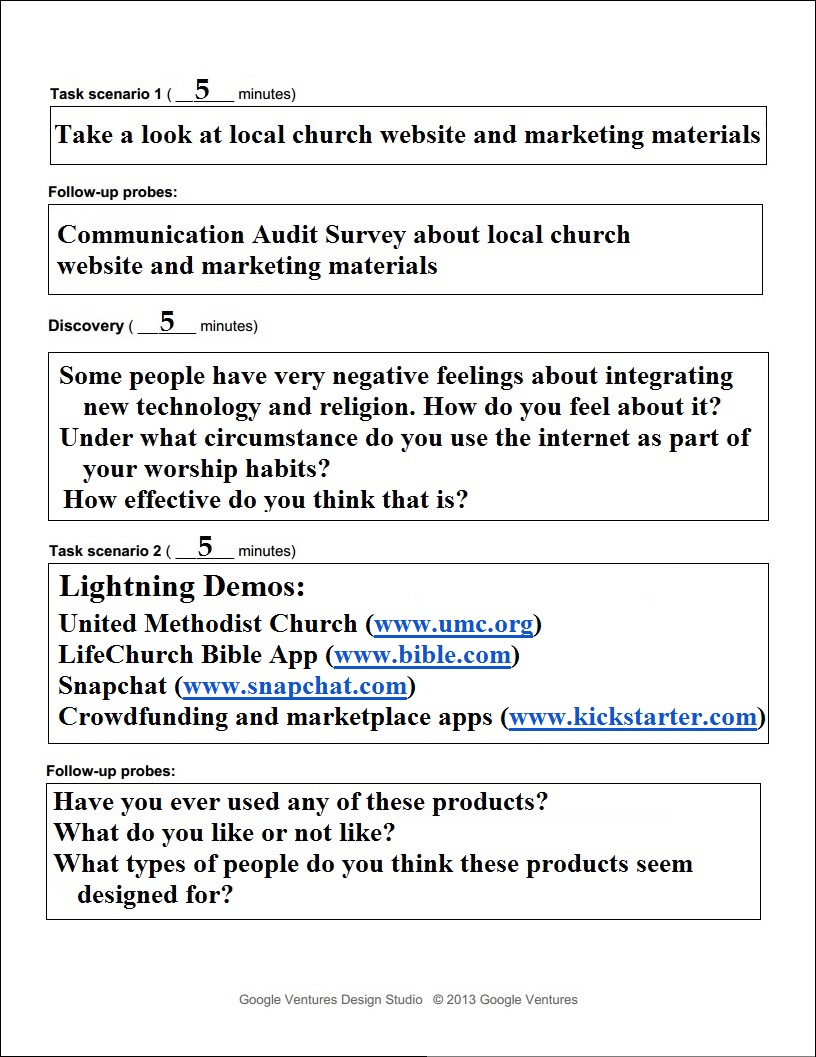

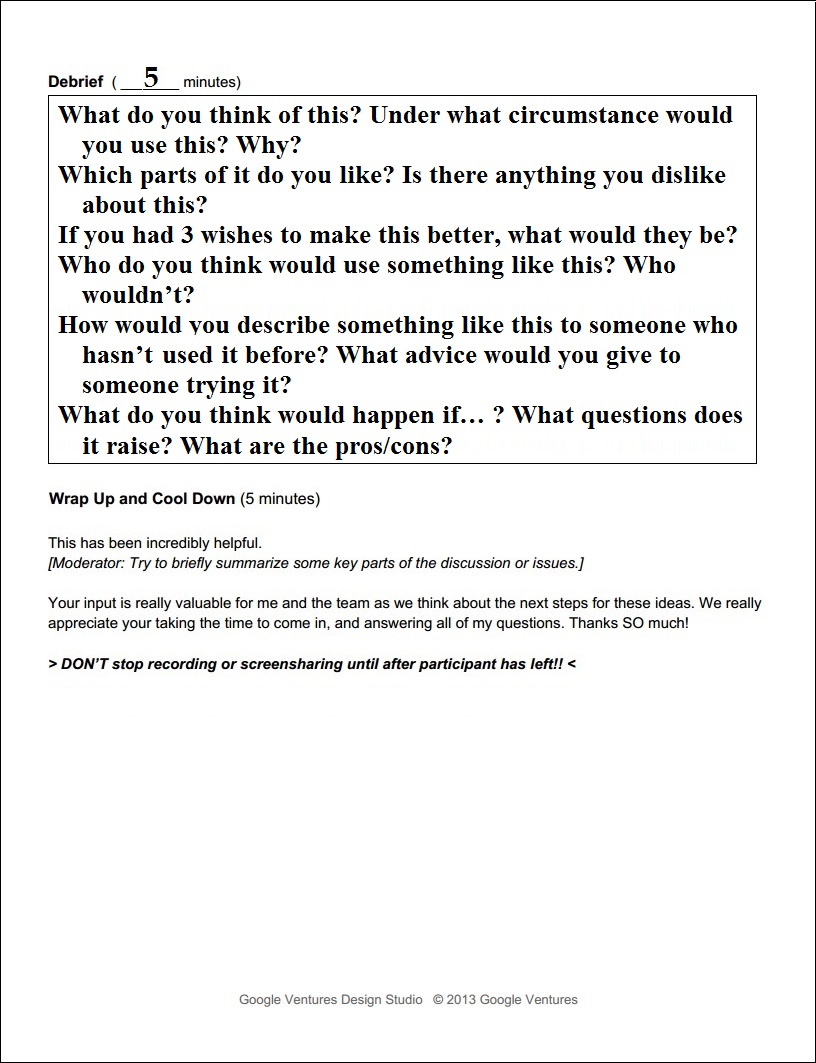
Example Mobile App Use Case
As part of the interviews, I would use a hypothetical scenario that would involve the church where the interviews were taking place and one of its mission projects: Dora North Circuit in Mutare District of Zimbabwe.
Information sheet about Dora North Circuit, Zimbabwe
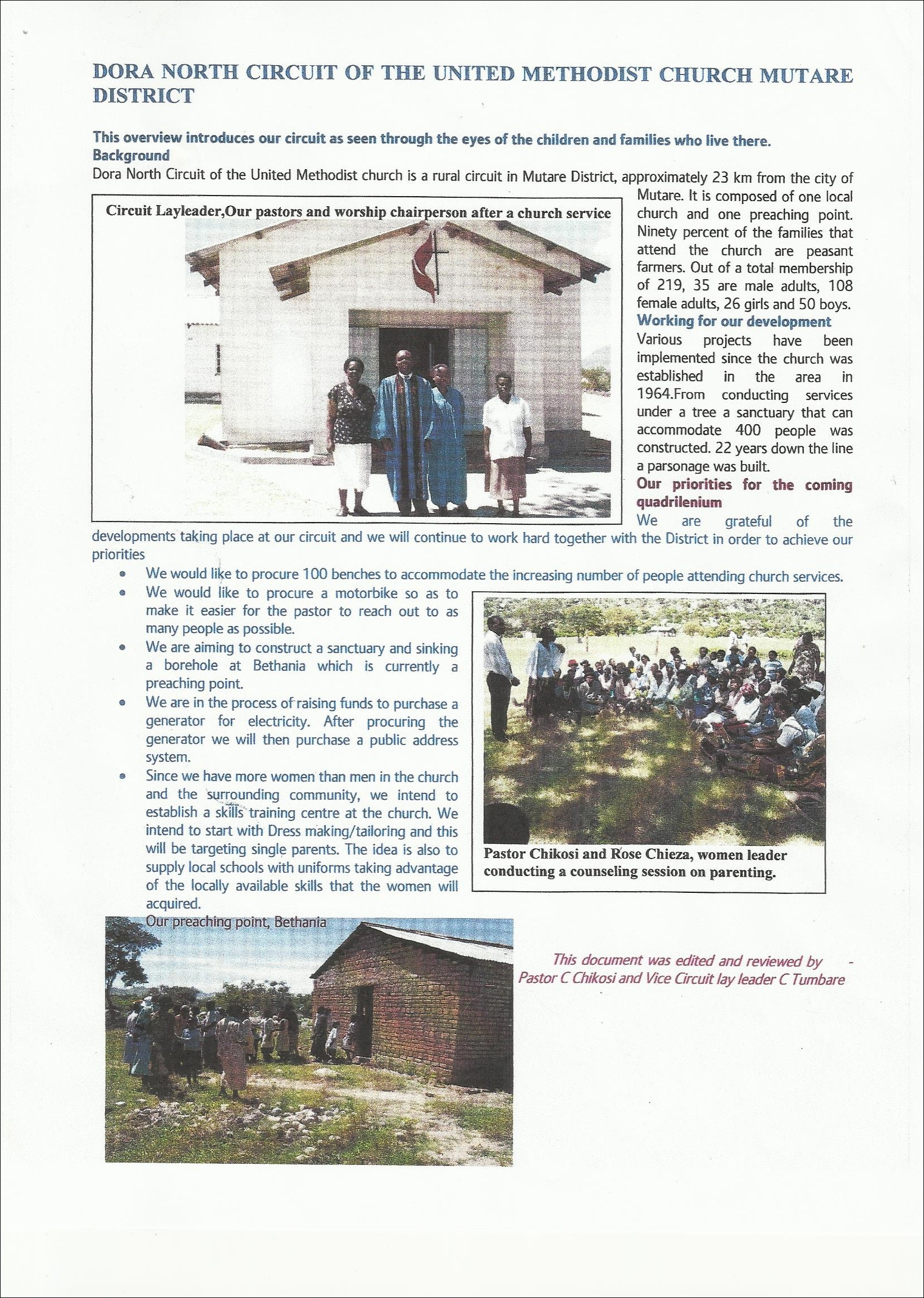 (Use magnifying glass icon to zoom)
(Use magnifying glass icon to zoom)