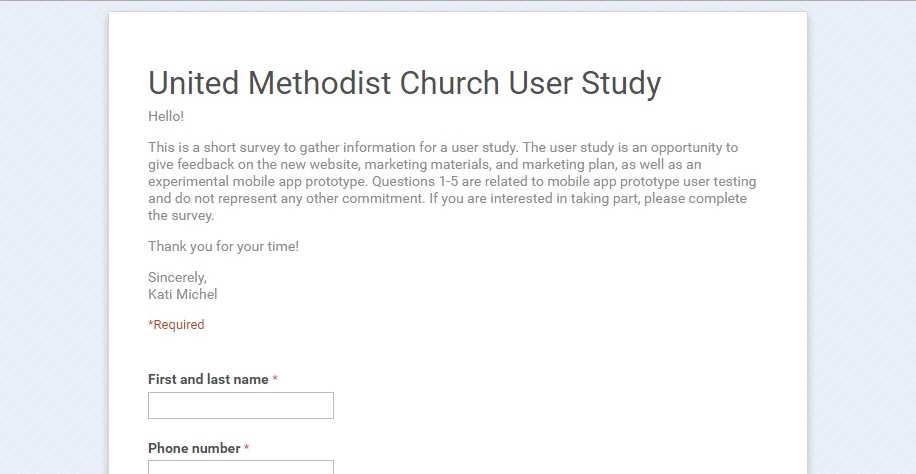User Recruiting Process
Recruiting Screener Worksheet
I filled out the Google Ventures recruiting screener worksheet to prepare for user recruitment
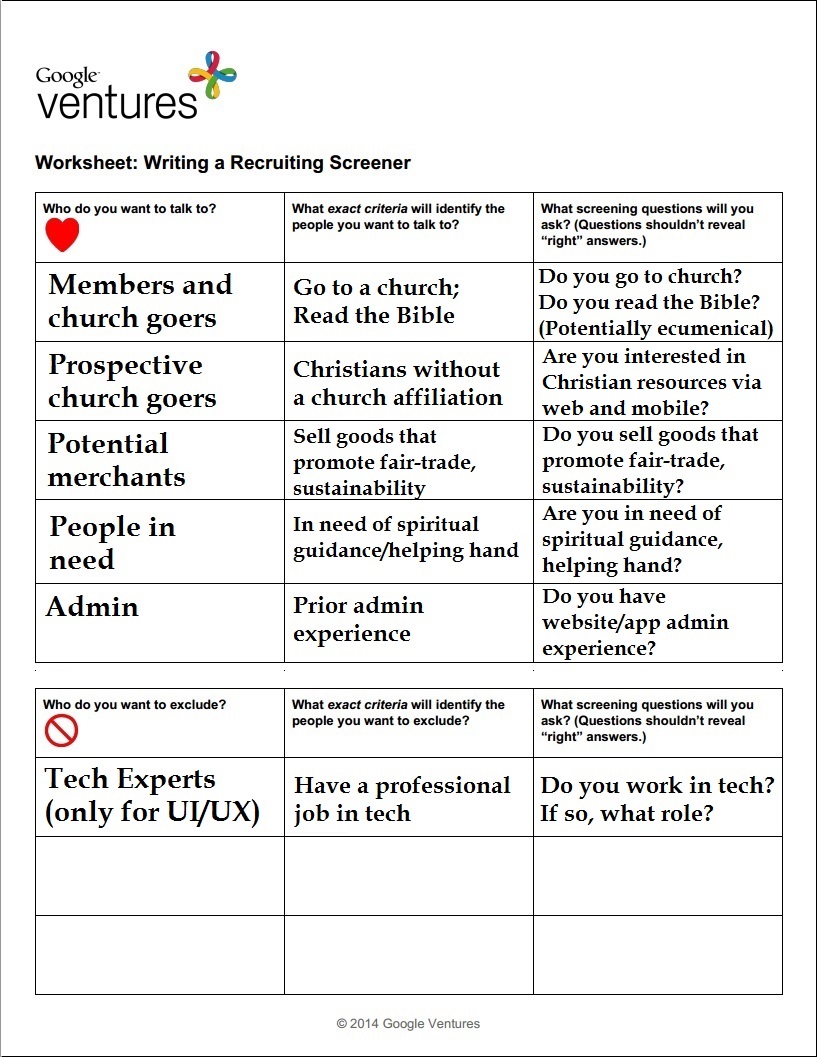
Recruiting Screener Ad
Google Ventures often uses a Craig's List ad to recruit users. Because members of the United Methodist Church would be the primary users, I sent an email ad to members of the congregation with a link to the recruiting screener.
Email ad with link to the recruiting screener
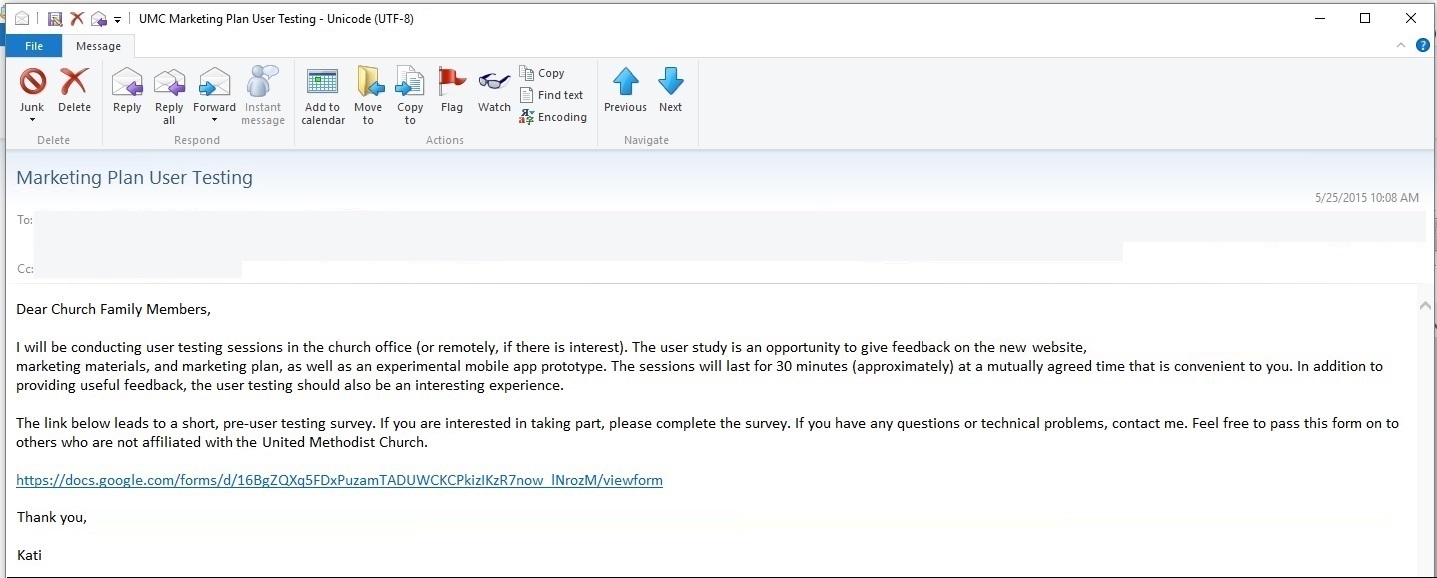
Follow up email for stragglers
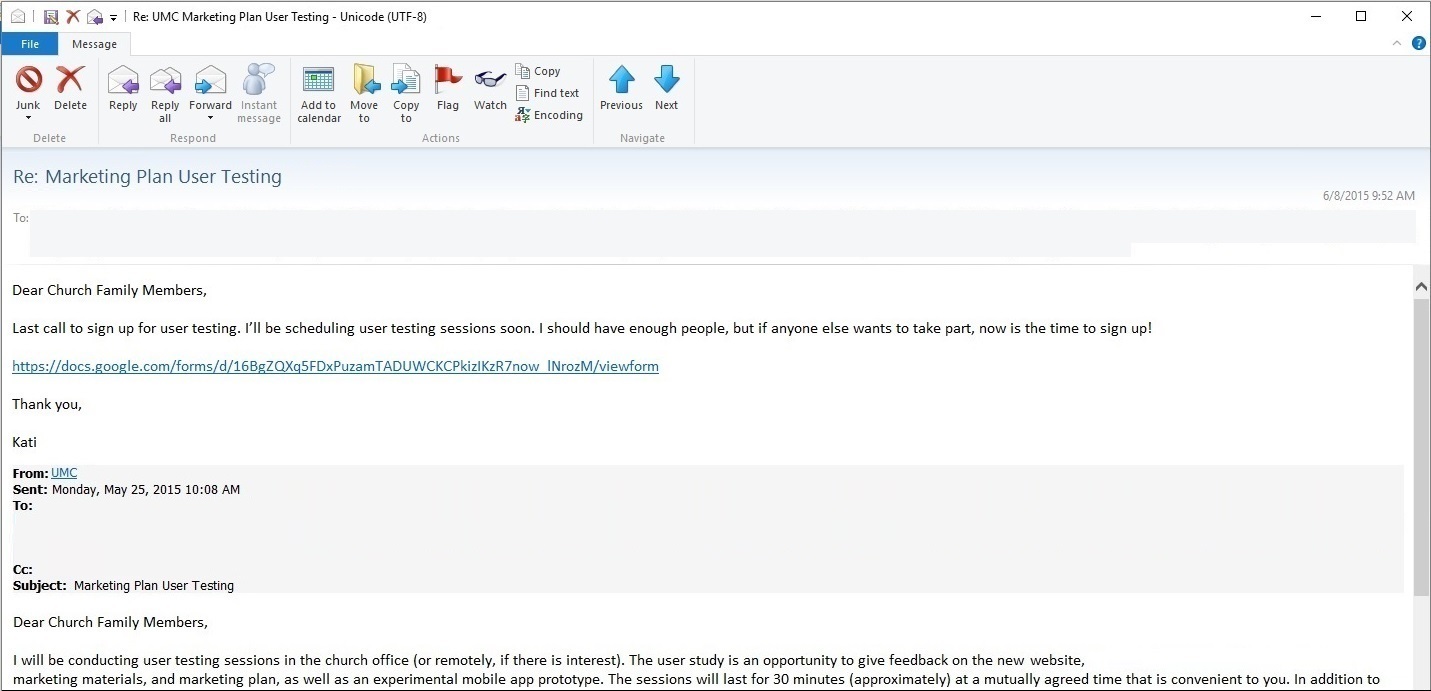
Recruiting Screener
I used Google Forms to create the recruiting screener. The results were automatically collected in a spreadsheet in Google Drive.
Contacting Prospective Users
Phone Call
After reviewing the recruiting screener responses automatically collected in a spreadsheet in Google Drive, I chose prospective user testing participants and called each one to confirm participation.
Confirmation Email
After the phone calls, I sent each confirmed participant a confirmation email. In each email I included:
- Date
- Time
- Directions
- Contact info
- A request that prospective users reply to confirm
Example confirmation email
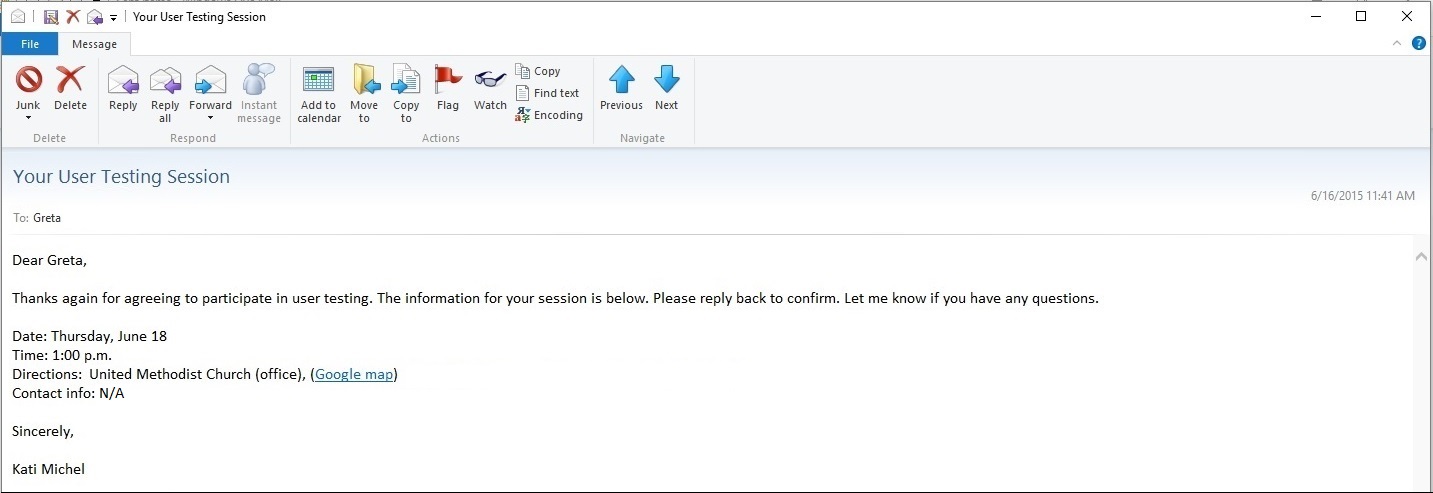
Though Google Ventures suggests including in the email a link to a non-disclosure agreement, I did not feel that one was needed for this situation.